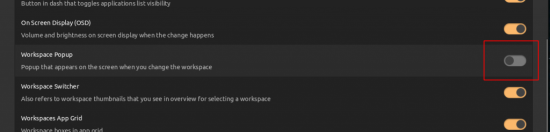Pop!_OS 21.10 : Disable the Workspace Animation & Pop-up
Pop!_OS 21.10 landed last week, and if you decide to upgrade, you’ll lose all your installed Gnome extensions. Some of the previous extensions may not be compatible with the new Gnome v4x versions. This was the case with the “Disable Workspace Switcher Popup” that is not compatible with Gnome v40, at the time of writing this post. Luckily, I was able to find an alternative solution, and that is:
- Disable Workspace Switch Animation : to disable the workspace slide animation (I love smooth animations when they’re seamlessly integrated in the UI, but in this case I feel like it’s wasting my time and making me lose focus)
- Just Perfection : to disable the workspace switcher pop-up. You need to disable the following toggle in the extension’s settings: